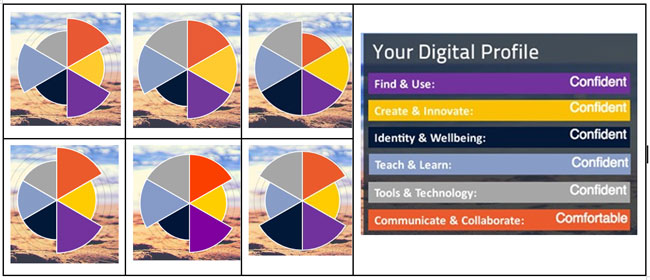By Wendy Taleo with crowd-sourced input from the ASCILITE TELedvisors SIG Community
According to Bower (2017), professional learning and support was widely identified through the literature as critical for teachers to successfully design and implement technology-enhanced learning. In February, we took the opportunity to focus on Digital learning capabilities which Bower (2017) identified as one of 13 concern clusters relating to Technology Enhanced Learning (TEL) design. For Digital Learning Day (#DLDay) we created some activities for the TELedvisors SIG Community. The SIG members span New Zealand and all States and Territories in Australia. The first activity was to complete the Digital Confidence Profile with the open resource provided by All Aboard Project. The aim of this activity was twofold. Firstly, to evaluate this tool for its usage in our own teaching and learning and to start the conversation about Digital Literacy and what it means for our work as TELedvisors.
From the six people that shared their results we have a colour wall of digital confidence.
Discussion About the Tool
Extracts from the discussion on the usage of this tool.
“I almost needed a choice between ‘comfortable’ and ‘confident’ for some categories.”
“It is not necessary for me to be Confident in every area. I need to know who to ask and how to learn quickly when needed.”
“I don’t think this is a problem [Not being Confident in every area]; it just means there is a constant learning process, which is a good thing.”
“The confident category was sometimes hard to choose as the wording was too specific to tool use.”
“This is the interesting part around the difference between confidence and competency models. In my research, we are finding that this is a highly contested area – staff confidence and competence around DL come with lots of tensions when they are faced with students deemed confident/capable in addressing DL as a (graduate) learning outcome. Many academics are unsure of what we mean by DL to start with, and therefore it’s really difficult to explicitly teach and assess DL in the curriculum.”
“Given the descriptions [in this tool], these reflect a compressed scale. Are there other aspects that should be considered [in this framework]? Digital capacity awareness?”
The second activity was discussion questions around Digital Literacy on the TELedvisors Moodle site. Here is an extract of discussions in that space.
“Assessing DL is quite threatening / destructive if there isn’t a clear path to building skills attuned to the needs of the individuals within the constraints they experience.”
“Pay it forward / sharing with others what you think is cool. It’s something I have always encouraged others to do when I’ve shown them some ‘cool tricks’. The key here is to develop communities of practice with that ethos. Everyone loves being expert at something (and vice versa) so sharing that knowledge helps everyone.“
“Not all digital learning explicitly fosters or extends digital literacies.”
“We should focus on literacy, with “digital” just one aspect of it.”
In summary, we can say that this tool is a great conversation starter! It helps the participants to think about many aspects of digital literacy. There needs to be good support around this activity. For example, the All Aboard website has a Metro Map showing colour coded, training modules (Stations) available to fill the perceived gaps. These short, targeted activities are a neat way to improve digital literacy and have a way of measuring progress through the badges available.
Reference
Bower, M. 2017. Design of technology-enhanced learning: integrating research and practice, Bingley, UK, Bingley, UK: Emerald Publishing.